Macros | |
| #define | setDrawPixel(F) set_drawPixel([&](int32_t x, int32_t y, uint16_t c) { return F(x, y, c); }) |
| Set function to draw pixel to screen. | |
| #define | setDrawFastHLine(F) set_drawFastHLine([&](int32_t x, int32_t y, int32_t w, uint16_t c) { return F(x, y, w, c); }) |
| Set function to fast draw horizontal line to screen. (Optional) | |
| #define | setStartWrite(F) set_startWrite([&](void) { return F(); }) |
| It is called only once at the beginning of a sequence of drawings. (Optional) | |
| #define | setEndWrite(F) set_endWrite([&](void) { return F(); }) |
| It is called only once at the beginning of a sequence of drawings. (Optional) | |
| #define | setPrintFunc(F) set_printFunc([&](const char *s) { return F(s); }) |
| Specifies the standard output destination for the system. (Optional) | |
Functions | |
| template<typename T > | |
| void | OpenFontRender::setDrawer (T &drawer) |
| Collectively set up screen control functions. | |
| void | OpenFontRender::setCacheSize (unsigned int max_faces, unsigned int max_sizes, unsigned long max_bytes) |
| Set FreeType cache size. | |
| FT_Error | OpenFontRender::loadFont (const unsigned char *data, size_t size, uint8_t target_face_index=0) |
| Load font from memory. | |
| FT_Error | OpenFontRender::loadFont (const char *fpath, uint8_t target_face_index=0) |
| Load font from external memory. | |
| void | OpenFontRender::unloadFont () |
| Unload font data. | |
| uint16_t | OpenFontRender::drawHString (const char *str, int32_t x, int32_t y, uint16_t fg, uint16_t bg, Align align, Drawing drawing, FT_BBox &abbox, FT_Error &error) |
| Renders text horizontally. | |
| FT_Error | OpenFontRender::drawChar (char character, int32_t x=0, int32_t y=0, uint16_t fg=0xFFFF, uint16_t bg=0x0000, Align align=Align::Left) |
| Render single character. | |
| uint16_t | OpenFontRender::drawString (const char *str, int32_t x=0, int32_t y=0, uint16_t fg=0xFFFF, uint16_t bg=0x0000, Layout layout=Layout::Horizontal) |
| Renders text. | |
| uint16_t | OpenFontRender::cdrawString (const char *str, int32_t x=0, int32_t y=0, uint16_t fg=0xFFFF, uint16_t bg=0x0000, Layout layout=Layout::Horizontal) |
| Renders text as Top-Center. | |
| uint16_t | OpenFontRender::rdrawString (const char *str, int32_t x=0, int32_t y=0, uint16_t fg=0xFFFF, uint16_t bg=0x0000, Layout layout=Layout::Horizontal) |
| Renders text as Top-Right. | |
| uint16_t | OpenFontRender::printf (const char *fmt,...) |
| Renders text with format specifier. | |
| uint16_t | OpenFontRender::cprintf (const char *fmt,...) |
| Renders text as Top-Center with format specifier. | |
| uint16_t | OpenFontRender::rprintf (const char *fmt,...) |
| Renders text as Top-Right with format specifier. | |
| FT_BBox | OpenFontRender::calculateBoundingBoxFmt (int32_t x, int32_t y, unsigned int font_size, Align align, Layout layout, const char *fmt,...) |
| Calculate text bounding box with format specifier. | |
| FT_BBox | OpenFontRender::calculateBoundingBox (int32_t x, int32_t y, unsigned int font_size, Align align, Layout layout, const char *str) |
| Calculate text bounding box. | |
| uint32_t | OpenFontRender::getTextWidth (const char *fmt,...) |
| Calculate text width. | |
| uint32_t | OpenFontRender::getTextHeight (const char *fmt,...) |
| Calculate text height. | |
| unsigned int | OpenFontRender::calculateFitFontSizeFmt (uint32_t limit_width, uint32_t limit_height, Layout layout, const char *fmt,...) |
| Calculates the maximum font size that will fit the specified format string and the specified rectangle. | |
| unsigned int | OpenFontRender::calculateFitFontSize (uint32_t limit_width, uint32_t limit_height, Layout layout, const char *str) |
| Calculates the maximum font size that will fit the specified string and the specified rectangle. | |
Detailed Description
This is a group of methods related to text rendering.
Macro Definition Documentation
◆ setDrawFastHLine
| #define setDrawFastHLine | ( | F | ) | set_drawFastHLine([&](int32_t x, int32_t y, int32_t w, uint16_t c) { return F(x, y, w, c); }) |
Set function to fast draw horizontal line to screen. (Optional)
- Parameters
-
[in] (user_func) User function for fast draw horizontal line to screen.
- Note
- If you set this function, drawing method will be optimized and improve speed. void example_function (int32_t x, int32_t y, int32_t w, uint16_t c)
Type Name Description int32_t x Draw position X int32_t y Draw position Y int32_t w Draw Length int32_t c Draw color (16 bit color)
◆ setDrawPixel
| #define setDrawPixel | ( | F | ) | set_drawPixel([&](int32_t x, int32_t y, uint16_t c) { return F(x, y, c); }) |
Set function to draw pixel to screen.
- Parameters
-
[in] (user_func) User function for draw pixel to screen.
- Note
- The function to be given must be a function like the one below that takes a specific argument. void example_function (int32_t x, int32_t y, uint16_t c)
Type Name Description int32_t x Draw position X int32_t y Draw position Y int32_t c Draw color (16 bit color)
◆ setEndWrite
| #define setEndWrite | ( | F | ) | set_endWrite([&](void) { return F(); }) |
It is called only once at the beginning of a sequence of drawings. (Optional)
Certain libraries can occupy the bus during continuous drawing to increase the drawing speed.
- Parameters
-
[in] (user_func) User function that call after draw to screen.
- Note
- If you set this function, drawing method will be optimized and improve speed. void example_function (void)
◆ setPrintFunc
| #define setPrintFunc | ( | F | ) | set_printFunc([&](const char *s) { return F(s); }) |
Specifies the standard output destination for the system. (Optional)
- Parameters
-
[in] (user_func) User function for output message.
- Note
- The function to be given must be a function like the one below that takes a specific argument. void example_function (const char *s)
◆ setStartWrite
| #define setStartWrite | ( | F | ) | set_startWrite([&](void) { return F(); }) |
It is called only once at the beginning of a sequence of drawings. (Optional)
Certain libraries can occupy the bus during continuous drawing to increase the drawing speed.
- Parameters
-
[in] (user_func) User function that call before draw to screen.
- Note
- If you set this function, drawing method will be optimized and improve speed. void example_function (void)
Function Documentation
◆ calculateBoundingBox()
| FT_BBox OpenFontRender::calculateBoundingBox | ( | int32_t | x, |
| int32_t | y, | ||
| unsigned int | font_size, | ||
| Align | align, | ||
| Layout | layout, | ||
| const char * | str | ||
| ) |
Calculate text bounding box.
- Parameters
-
[in] (x) Drawing start position (x-coordinate). [in] (y) Drawing start position (y-coordinate). [in] (font_size) Font size. [in] (align) Text alignment. [in] (layout) Direction of writing. [in] (*str) Target string.
- Returns
- Smallest rectangle that encloses the drawn string.
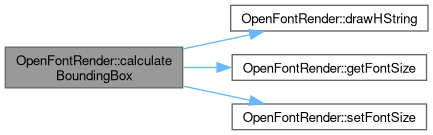
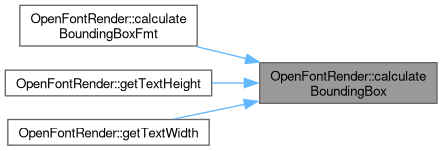
◆ calculateBoundingBoxFmt()
| FT_BBox OpenFontRender::calculateBoundingBoxFmt | ( | int32_t | x, |
| int32_t | y, | ||
| unsigned int | font_size, | ||
| Align | align, | ||
| Layout | layout, | ||
| const char * | fmt, | ||
| ... | |||
| ) |
Calculate text bounding box with format specifier.
- Parameters
-
[in] (x) Drawing start position (x-coordinate). [in] (y) Drawing start position (y-coordinate). [in] (font_size) Font size. [in] (align) Text alignment. [in] (layout) Direction of writing. [in] (*fmt) Format specifier. [in] (...) Arguments for format specifier.
- Returns
- Smallest rectangle that encloses the drawn string.
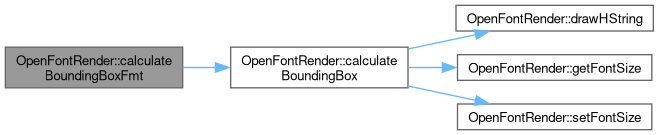
◆ calculateFitFontSize()
| unsigned int OpenFontRender::calculateFitFontSize | ( | uint32_t | limit_width, |
| uint32_t | limit_height, | ||
| Layout | layout, | ||
| const char * | str | ||
| ) |
Calculates the maximum font size that will fit the specified string and the specified rectangle.
- Parameters
-
[in] (limit_width) Limit width size. [in] (limit_height) Limit height size. [in] (layout) Direction of text writing. [in] (*str) Target string.
- Returns
- Calculated font size.
- Note
- This process takes time.
- Attention
- Note that the calculated font size may not exactly meet the size limit.
- This is because the font size is not strictly measured, but only "estimated" by calculation.
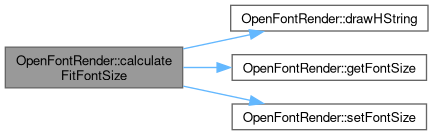
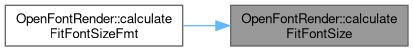
◆ calculateFitFontSizeFmt()
| unsigned int OpenFontRender::calculateFitFontSizeFmt | ( | uint32_t | limit_width, |
| uint32_t | limit_height, | ||
| Layout | layout, | ||
| const char * | fmt, | ||
| ... | |||
| ) |
Calculates the maximum font size that will fit the specified format string and the specified rectangle.
- Parameters
-
[in] (limit_width) Limit width size. [in] (limit_height) Limit height size. [in] (layout) Direction of text writing. [in] (*fmt) Format specifier. [in] (...) Arguments for format specifier.
- Returns
- Calculated font size.
- Note
- This process takes time.
- Attention
- Note that the calculated font size may not exactly meet the size limit.
- This is because the font size is not strictly measured, but only "estimated" by calculation.
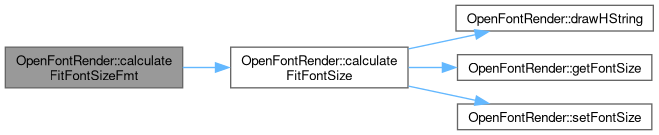
◆ cdrawString()
| uint16_t OpenFontRender::cdrawString | ( | const char * | str, |
| int32_t | x = 0, |
||
| int32_t | y = 0, |
||
| uint16_t | fg = 0xFFFF, |
||
| uint16_t | bg = 0x0000, |
||
| Layout | layout = Layout::Horizontal |
||
| ) |
Renders text as Top-Center.
- Parameters
-
[in] (*str) String to draw. [in] (x) Drawing start position (x-coordinate). [in] (y) Drawing start position (y-coordinate). [in] (fg) 16 bit rgb color for text. [in] (bg) 16 bit rgb color for background. [in] (layout) Direction of writing.
- Returns
- Number of characters success to write.
- Warning
Verticalis not yet supported (will be implemented in the future).
- Deprecated:
It is recommended to use the
printfordrawStringfunctions in combination with optional methods such assetAlignmentfunction.It will be removed in the future.
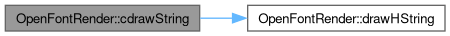
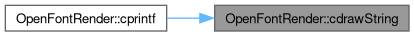
◆ cprintf()
| uint16_t OpenFontRender::cprintf | ( | const char * | fmt, |
| ... | |||
| ) |
Renders text as Top-Center with format specifier.
- Parameters
-
[in] (*fmt) Format specifier. [in] (...) Arguments for format specifier.
- Returns
- Number of characters success to write.
- Deprecated:
It is recommended to use the
printfordrawStringfunctions in combination with optional methods such assetAlignmentfunction.It will be removed in the future.

◆ drawChar()
| FT_Error OpenFontRender::drawChar | ( | char | character, |
| int32_t | x = 0, |
||
| int32_t | y = 0, |
||
| uint16_t | fg = 0xFFFF, |
||
| uint16_t | bg = 0x0000, |
||
| Align | align = Align::Left |
||
| ) |
Render single character.
- Parameters
-
[in] (character) Character to draw. [in] (x) Drawing start position (x-coordinate). [in] (y) Drawing start position (y-coordinate). [in] (fg) 16 bit rgb color for text. [in] (bg) 16 bit rgb color for background. [in] (align) Text alignment.
- Returns
- Rendering error.
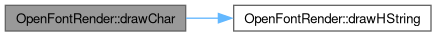
◆ drawHString()
| uint16_t OpenFontRender::drawHString | ( | const char * | str, |
| int32_t | x, | ||
| int32_t | y, | ||
| uint16_t | fg, | ||
| uint16_t | bg, | ||
| Align | align, | ||
| Drawing | drawing, | ||
| FT_BBox & | abbox, | ||
| FT_Error & | error | ||
| ) |
Renders text horizontally.
- Parameters
-
[in] (*str) String to draw. [in] (x) Drawing start position (x-coordinate). [in] (y) Drawing start position (y-coordinate). [in] (fg) 16 bit rgb color for text. [in] (bg) 16 bit rgb color for background. [in] (align) Text alignment. [in] (drawing) Mode of draw to screen [out] (&abbox) Bounding box around drawn text. [out] (&error) Rendering error.
- Returns
- Number of characters success to write.
- Note
- Direct calls to this function are not recommended. This is because it complicates the call.
-
Instead, it is recommended to use the
printfanddrawStringfunctions in combination with optional methods such assetFontColorandsetAlignmentfunction.
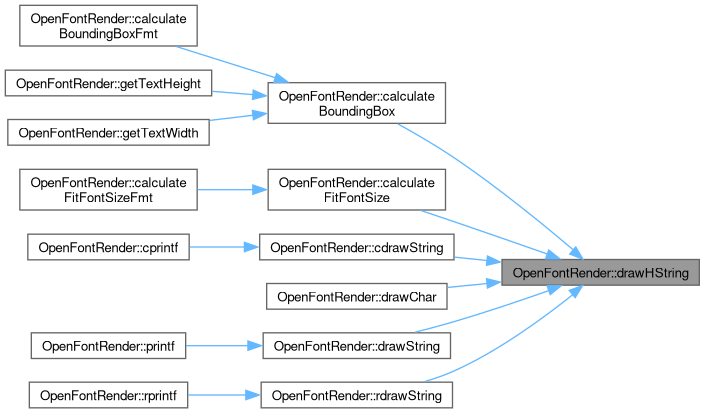
◆ drawString()
| uint16_t OpenFontRender::drawString | ( | const char * | str, |
| int32_t | x = 0, |
||
| int32_t | y = 0, |
||
| uint16_t | fg = 0xFFFF, |
||
| uint16_t | bg = 0x0000, |
||
| Layout | layout = Layout::Horizontal |
||
| ) |
Renders text.
- Parameters
-
[in] (*str) String to draw. [in] (x) Drawing start position (x-coordinate). [in] (y) Drawing start position (y-coordinate). [in] (fg) 16 bit rgb color for text. [in] (bg) 16 bit rgb color for background. [in] (layout) Direction of writing.
- Returns
- Number of characters success to write.
- Attention
Verticalis not yet supported (will be implemented in the future).
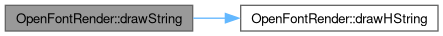
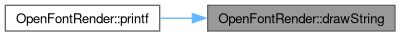
◆ getTextHeight()
| uint32_t OpenFontRender::getTextHeight | ( | const char * | fmt, |
| ... | |||
| ) |
Calculate text height.
- Parameters
-
[in] (*fmt) Format specifier. [in] (...) Arguments for format specifier.
- Returns
- Text height.
- Note
- This process takes time.
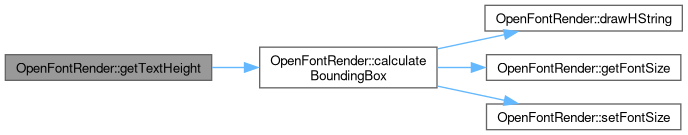
◆ getTextWidth()
| uint32_t OpenFontRender::getTextWidth | ( | const char * | fmt, |
| ... | |||
| ) |
Calculate text width.
- Parameters
-
[in] (*fmt) Format specifier. [in] (...) Arguments for format specifier.
- Returns
- Text width.
- Note
- This process takes time.
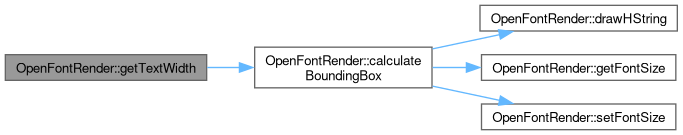
◆ loadFont() [1/2]
| FT_Error OpenFontRender::loadFont | ( | const char * | fpath, |
| uint8_t | target_face_index = 0 |
||
| ) |
Load font from external memory.
- Parameters
-
[in] (*fpath) Font file path. [in] (target_face_index) Load font index. Default is 0.
- Returns
- FreeType error code. 0 is success.
- Note
- SD card access is strongly hardware dependent, so you will need to include preset in
ofrfsor - implement custom file I/O code (see Manuals).
- Any better solutions are welcome.
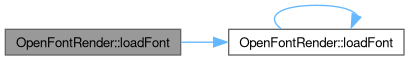
◆ loadFont() [2/2]
| FT_Error OpenFontRender::loadFont | ( | const unsigned char * | data, |
| size_t | size, | ||
| uint8_t | target_face_index = 0 |
||
| ) |
Load font from memory.
- Parameters
-
[in] (*data) Font data array. [in] (size) Font data array size. [in] (target_face_index) Load font index. Default is 0.
- Returns
- FreeType error code. 0 is success.

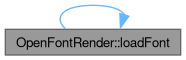
◆ printf()
| uint16_t OpenFontRender::printf | ( | const char * | fmt, |
| ... | |||
| ) |
Renders text with format specifier.
- Parameters
-
[in] (*fmt) Format specifier. [in] (...) Arguments for format specifier.
- Returns
- Number of characters success to write.

◆ rdrawString()
| uint16_t OpenFontRender::rdrawString | ( | const char * | str, |
| int32_t | x = 0, |
||
| int32_t | y = 0, |
||
| uint16_t | fg = 0xFFFF, |
||
| uint16_t | bg = 0x0000, |
||
| Layout | layout = Layout::Horizontal |
||
| ) |
Renders text as Top-Right.
- Parameters
-
[in] (*str) String to draw. [in] (x) Drawing start position (x-coordinate). [in] (y) Drawing start position (y-coordinate). [in] (fg) 16 bit rgb color for text. [in] (bg) 16 bit rgb color for background. [in] (layout) Direction of writing.
- Returns
- Number of characters success to write.
- Warning
Verticalis not yet supported (will be implemented in the future).
- Deprecated:
It is recommended to use the
printfordrawStringfunctions in combination with optional methods such assetAlignmentfunction.It will be removed in the future.
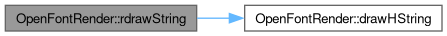
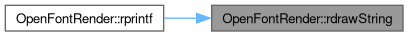
◆ rprintf()
| uint16_t OpenFontRender::rprintf | ( | const char * | fmt, |
| ... | |||
| ) |
Renders text as Top-Right with format specifier.
- Parameters
-
[in] (*fmt) Format specifier. [in] (...) Arguments for format specifier.
- Returns
- Number of characters success to write.
- Deprecated:
It is recommended to use the
printfordrawStringfunctions in combination with optional methods such assetAlignmentfunction.It will be removed in the future.

◆ setCacheSize()
| void OpenFontRender::setCacheSize | ( | unsigned int | max_faces, |
| unsigned int | max_sizes, | ||
| unsigned long | max_bytes | ||
| ) |
Set FreeType cache size.
- Parameters
-
[in] (max_faces) Maximum number of opened FT_Face objects. [in] (max_sizes) Maximum number of opened FT_Size objects. [in] (max_bytes) Maximum number of bytes to use for cached data.
- See also
- CACHE_SIZE_NO_LIMIT, CACHE_SIZE_MINIMUM
- Note
- Default is
CACHE_SIZE_MINIMUM.
◆ setDrawer()
|
inline |
Collectively set up screen control functions.
- Template Parameters
-
(T) Screen control class.
- Parameters
-
[in] (&drawer) Instance for screen control.
- Attention
- To use this function, it must be possible to call the following four methods on the instance given as the argument.
-
drawPixel(x, y, c),drawFastHLine(x, y, w, c),startWrite(),endWrite()
- Note
- This function only calls the following four methods internally.
- setDrawPixel(), setDrawFastHLine(), setStartWrite(), setEndWrite()
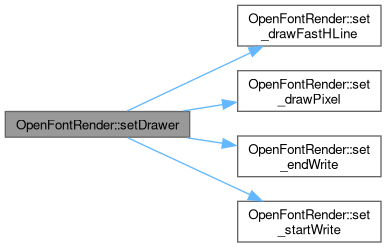
◆ unloadFont()
| void OpenFontRender::unloadFont | ( | ) |
Unload font data.